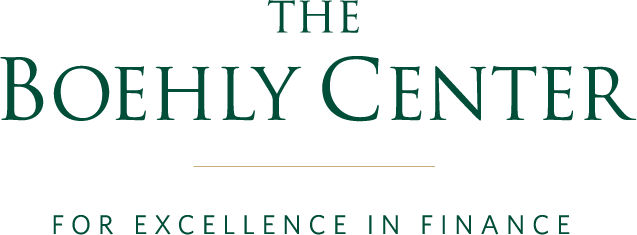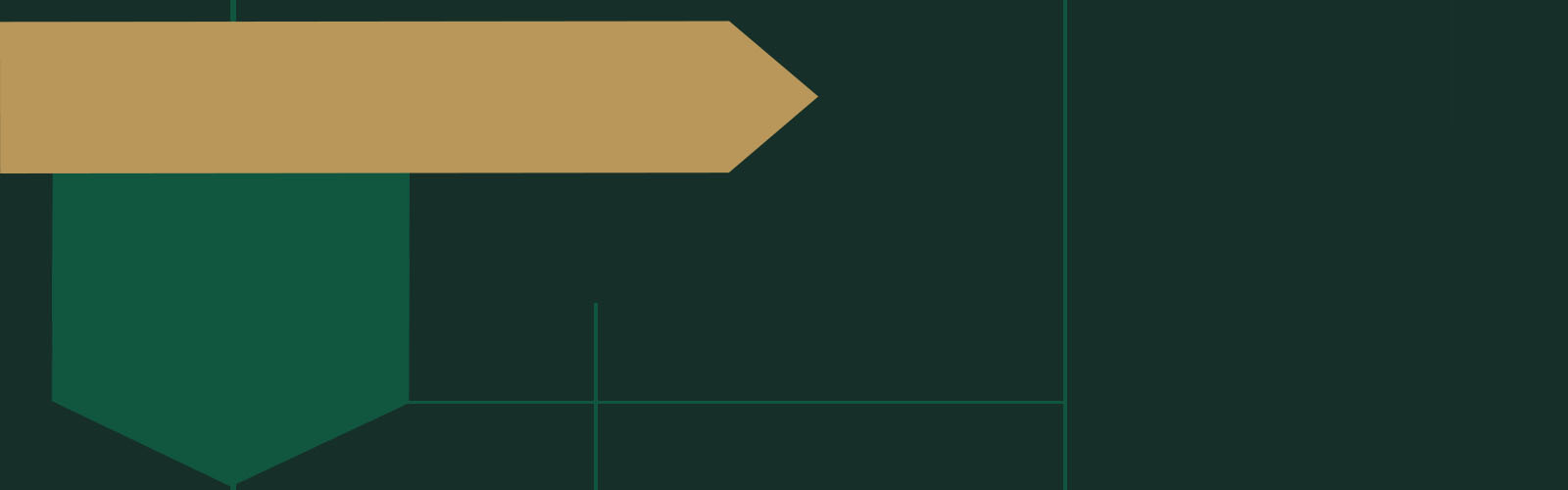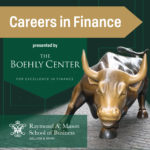 Episode 25: May 13, 2022
Episode 25: May 13, 2022
On this second episode of a three-part series on preparing for success, host Morgan Hutter welcomes back Rachel Southern and Danita Trice to talk about email and time management. The average person receives 78 work emails a day and spends approximately 37 hours a week on email. Listen in as they discuss the best tips and tricks to keep your life organized, both inside your inbox and outside of it.
Podcast (audio)
Podcast (platforms)
Show Notes
- How can time blocking help control the amount of time one spends on email
- The importance of being organized
- How to manage emails along with a calendar
- Best practices for dealing with large amounts of emails
- How email folders can help you stay organized
- Why you should file your sent emails
- How to understand which method of communication to use
- How to manage CC and BCC replies
- What a respectful response time is for non-urgent emails
Transcript
Male Voice
Welcome to Careers in Finance, presented by the Boehly Center for Excellence in Finance at William & Mary’s Raymond A. Mason School of Business. This podcast will explore various areas of the financial services industry, career paths in finance, and other practical insights that will help students better understand and prepare for professional success in the field of finance. Be sure to subscribe to the podcast and catch future episodes as we explore the field of finance. And now your host, Morgan Hutter.
Morgan Hutter
All right, welcome back. We are excited that we are starting the second of three series that we’re in a series about prepared for success, helping students transition from student to employee. We had a great podcast about transitioning from student to employee. We’re going to speak today about email prioritization and time management. And then stay tuned for a third podcast with these two rockstars to talk about understanding office culture. So who are the rock stars I’m talking about? We’re bringing back Rachel Southern with the Office of Career Development, and Professional Engagement hosted in the Cohen Career Center. And Danita Trice, my partner in crime here at the Boehly Center for Excellence in Finance. So welcome back, Rachel and Danita.
Danita Trice
Thank you.
Morgan Hutter
Well, we’re thrilled to have you back. All right, so let’s just see. I was looking at this Forbes article, and it said that the average person receives 78 work emails a day and spends approximately 37 hours a week just doing emails. And that’s not including personal emails. That’s professional emails. And then, to take it a step further, they check their email 36 times an hour. And that’s a grand total of 288 times a day in an eight-hour workday. So, I mean, email is a huge part of the job. And I can recall when student workers come work for the Boehly Center or great fellow program or December guys that work for us first semester, kind of the first thing they say is, oh, my gosh, the email flow. So let’s just got to break this down. What are some tips and tricks that you might have for students to help prioritize and how to manage those emails?
Rachel Southern
I think that kind of what you hinted at already is a good point. And I watched a video on Elon Musk talking a little bit about a system called time blocking. And I think that this is a very important concept, and I think it’s a really good one, especially when you’re thinking about something like emails. So taking a time to just block out. This is the amount of time that I’m going to spend on email because I think that if you don’t do that, sometimes email can take over your entire workday and all you do is check email. So if you block out, okay, these three times during the day or these four times during the day, I’m going to check email, work through them, get what I can done, and also prioritize or how I’m going to deal with other emails later. So being able to at least organize your emails into folders of how and when you’re going to respond to them, making sure that you respond to the emergency ones and making sure that you’re getting those back to them and then also blocking time to get other things done so that you’re not spending your entire day just doing email. So going back and doing something else and then coming back to your email and getting back to it for another hour or something that you’ve blocked off.
Danita Trice
I agree. I think the best thing that you could do is along the lines of what Rachel was saying is to prioritize emails. Learn which emails are truly priority. Those that may are very important but maybe not urgent, and then those that are just junk mail or that are simply informational. So I can’t even quote who has this model, the urgent important. It’s almost like a Quadrant. I won’t even go into it. But at any rate, learn how to prioritize your emails in that way because it will take over your day and understand though it is an expectation. Email is something that you won’t be able to get away from and say, oh, I didn’t check my email today. That’s not an excuse that you’ll be able to make. And I would say email coupled with calendaring. So figure out what your system is going to be just to overall be organized. Is it that you have a project that’s due or that’s come through email, and you need to literally put that into a calendar invite to remember to do it? So I know we’ll go more into organization techniques, I think, before the end of this podcast. But overall, learn how to prioritize very well because, especially when you have a large influx of emails, you want to be able to know who you need to respond to or what you need to respond to immediately.
Morgan Hutter
Didn’t you say Danita in a prior podcast? I loved it. I wrote it down. You said, married to your calendar.
Danita Trice
Yes, I am. Maybe I’m like on steroids or something. But anytime someone asks me what are you doing over the weekend, the first thing I do is go to my calendar and say, oh yeah, this blah, blah, blah, blah. So yes, I’m very married to my calendar.
Morgan Hutter
Yeah, I’m so old school. I like to write my calendar, and I have the electronic calendar, so I’ve got to kind of have it in both places. So talk to me both. I mean, you’re both professionals. You’re both rock stars with emails because I know I get them from you. So what’s your system? How do you file, track? What do you do to control your emails?
Rachel Southern
I definitely have a bunch of folders so that I’ll be able to find things. But I think one of the things that I’ve really depended upon lately is the ability to mark follow-up, and I definitely want to try to get through all the emails that I need to get through and not have to come back to them. But on the other hand, there are certain times when you’re kind of triaging, and you’re really trying to get through all the emails that are most important, and there’s something that you do need to get to, but you maybe don’t need to get to it right now. And so you really have to get through the rest of it. So sometimes, I leave those in my inbox, and I flag them for follow up so that if I lose track of things and I forget what I’m doing, I can see that red flag and go back and realize that that one did require actual action other than just reading it. I do need to actually do something with this. And if I’m really busy or if I really think that maybe I’m going to forget about this, I’ll set it to have a due date rather than just saying it’s already due. So that in maybe three days, when I have a little bit more time, I’ll get another reminder that says, hey, you have this thing that you’re supposed to be actually following up on. And then that way, I can kind of remember that I was supposed to do it so that it doesn’t get completely lost and I don’t find something two months later when the question is no longer relevant.
Danita Trice
Similar to Rachel, I also have a filing system. So imagine having a literal filing cabinet. My filing cabinet comes in names of folders and subfolders. So when you get into your role, you’ll understand what are those buckets of categories that you’re going to be trafficking in more than not. So, for example, I have an advising folder because I advise students, and I have a folder for initiatives and programs, for budgeting, for vendors. So just those really key bucket areas. I have an organization system for that. Also, I use my inbox as a checklist. So literally, if I have five emails in my inbox, that means I have five things to do in my life. If I have 1000 emails, then I have 1000 things to do in my life. So using that as a checkpoint on how many things are still outstanding to at least respond to. Now that’s not even coupled with the project management aspects that might not be landing in my inbox. But I digress. And then also I know who needs a response immediately. So, for example, if the Dean emails, I know that that needs probably an immediate response. If there is an external partner that we’re working closely with, I know that means an immediate response. Someone from the team might need an immediate response, but maybe not immediate, immediate, immediate unless it comes through. We also use what’s called Microsoft Teams, so that’s direct messaging. So there’s many facets of this conversation since we’re talking overall about email management and really project management, communication management. You also have your other systems where you’re receiving messages as well. So really, just learning everyone who comes through your inbox is absolutely important, unless it’s just junk mail. But knowing how and in what order or being able to assess the urgency of what the request is is one way that I organize.
Rachel Southern
I think that’s a really important point to make. And to be also mindful of the street is two ways. So if you think that it’s helpful to know what the priority is from your sender, then also trying to be very specific about that prioritization when you’re sending out emails. One thing that I’ve realized is that I work differently than other people, and so I tend to do things more on a as they come in kind of a basis. So if you tell me to do something, I just try to get it done as soon as possible, partly because if I don’t do it that way, I tend to forget, versus other people tend to have a very organized kind of priority list, and they do things kind of from the top of their list to the bottom of their list. And so when you say, hey, can you do this for me? They might say yes, and then they put that at the bottom of their list and work their way down towards it. And so then, if you have the expectation that you needed it tomorrow and they have the expectation that they need it sometime in the next week, you’re going to have a mismatch in terms of getting things done what would be perceived as on time. And so if you can be very clear about when you absolutely need this project done by and you can also be very clear on the other end when you receive a request to say I can get this done by then everybody will be in a better communication place. So if you tell people when you want it and then you also tell people when you can do it, the communication for everybody will be better off.
Morgan Hutter
Yeah, that’s so valid.
Danita Trice
I agree with that, too. Just think about maybe your clubs that you’re in or any organizations if everyone’s like, oh yeah, this is an awesome idea. Everybody’s excited about it, but nobody puts any action steps behind it. Putting a date on something makes it real at that point. Well, one putting it in writing and then putting a date to it makes it real and actionable at that point. So I totally and wholeheartedly agree with that.
Morgan Hutter
Danita knows this about me, but I say often the bus theory. Right. And what that means is you have to be organized enough in your emails and your folders in the drive that you might do your Google Drive, whatever it is, that if God forbid, you got hit by a bus and you couldn’t not saying something terrible in the sense that you’re no longer with us. Maybe you’re injured, and you can’t come to work for a few days. Anybody can go in and find something. And I think that’s how you should kind of try to think because although Rachel, Danita, and I all have different styles, but at the end of the day, somebody’s got to be able to pick up where you left off, and that’s really helpful. And remember too to file your sent emails. It’s not just your inbox. It’s your outbox because those can get pretty backed up as well. Just some things to think about. I don’t know if you’re like this, but I’ll wake up in the middle of the night, and I’ll email myself a task. That way, I know at least if it’s in my inbox, I’ll have to get to it. Like Danita said, you’ve got your tasks right. That’s kind of how I function sometimes. So do you guys go from the top down or the bottom up when you’re doing your emails?
Rachel Southern
I go from most well, that depends on actually. I think that if there’s a large portion of them that I tend to go from the top, I guess from the most recent to the least recent. However, if I’m coming in there first thing in the day and I’ve got, say, ten emails, I do try to go from the first email to the last email that I received simply because sometimes there are actual conversations or follow up that has happened. And if you just take the last one, you won’t understand kind of the thread of how things happened. Also, do try to get through all the emails before I respond to some of them, because sometimes if they ask a question but they CC two other people, then two other people may have already responded with something that you don’t need to respond a third time to. So just making sure that you’re aware of reading through everything before you’re starting to respond so that you’re not duplicating work or making things harder. And I think that this also goes for just understanding other people’s work patterns and making sure that you’re not trying to create more work for other people as well. So if you can write one email instead of three, try to make sure that you’ve collected all of your thoughts before you hit send and making sure that you’re reading through everything, and making sure that you’re taking that into consideration when you’re applying to things.
Danita Trice
That’s such a great question, Morgan. And I’d say that it’s a combination. Typically in the morning, I will scan first to see what’s come in that morning and from the previous day since I’ve logged off so that I’ll know okay. Here’s some urgent things that could either be answered, well, maybe it’s not urgent, but it could be answered quickly, or there’s something truly urgent. And then from there, I have like a sublist outside of my inbox because I know what projects I’m working on or need to get to that’s kind of coupled with that. So I suppose it’s really a combination of top-down because I know if it’s still in my inbox from days before, then it’s on my to-do list because I’m using my inbox as a checklist, literally. And I agree with Rachel as well. I know this is a separate topic, but being concise in your email, one understand what it is that you want when you send this email. What is it that you want? We would love to sit and have a conversation with you. It’s a little bit different having a conversation over email than in person. So typically, you start with a nicety, Hi, hope you’re doing well and then try to get to the punchline right away. Is it possible that I can get X, Y, and Z by this time and maybe give a little bit more explanation? This is happening, and it would be really nice to have by X time. Sincerely, your name rather than a five-page dissertation of text unless it’s truly needed at that point, consider either stopping by someone’s office or cubicle or picking up the phone if you feel like you need a lot of elaborate explanation on things.
Rachel Southern
I think that’s a great point, Danita. Is just understanding the differences between different communication media. So when do you call somebody? When do you meet with them face to face? When do you email, and when do you just Teams instant message?
Danita Trice
Yeah.
Morgan Hutter
I think that making sure that you’re utilizing all the different forms of communication in appropriate times and just keeping in mind and trying not to do one thing over one media that should be done on a different one. So don’t Teams somebody on something that really should have been an in-person face-to-face conversation. Or don’t try to call somebody for a coffee meeting when really all you had was one question that you could have just emailed them. So just making sure that you’re using everybody’s time wisely. I’ll tell you the curse of Teams for me, and I love Teams. I think it’s great. It’s that because I use my inbox also as my tracker. Sometimes I’m like, oh, it’s in Teams, and then I have to email myself a screenshot of it so I remember to do it. So it adds a step. But hey, it’s still my system, and it still works, and it still gets done right. So I think that’s the key, right, be organized enough that you know it’s happening. So going through some of this too, Danita and Rachel, at what point we’ve all been on the CC email, and then you get seven response emails that say thanks, what are the protocols that you think, or is it team dependent? You want to make sure that they know you got it, but does everybody need to know you got it. Right. So how do you kind of manage the CC, the BCC? When do you move somebody off? Can you just talk through that a little bit?
Rachel Southern
Yeah, I think that’s definitely hard. The thank you part is really, I think, team-dependent. I think there are some teams that really want that thank you for everybody to know that you received it and that it was good. And then there are other teams where as long as they get the message read type of acknowledgment, they’re pretty good. And so there’s some that I think that if you just respond to the one person, that’s good enough. But even then, I think there’s some people that send out an informational letter or something, and they don’t need an acknowledgment from every single person that they read it. And so sometimes, just knowing that you have the information is good enough.
Danita Trice
I agree with that. Pay attention to your culture. So especially if you’re new coming in the door, error on the side of being polite. But then you’ll notice if nobody else is doing it, or you’ll notice if someone actually says, oh, you know, you don’t have to, you don’t have to respond back every time. I remember there was an intern or a new hire at one of my previous workplaces where every time, someone would send an email. The person would walk over to the person’s cubicle and say, I got your email. She’s like, well, did you read the email? She was just thinking that. I thought that was kind of chuckle-worthy. But at any rate, you’ll see what everybody feels, and then you more than likely will have maybe a mentor or a buddy at work and just say, hey, do you typically respond back just to acknowledge just kind of like a person that’s your safe place and they’ll tell you what the typical protocol is. Or you can literally just say, I’ve said this before that, hey, if I don’t say thank you, it’s not that I’m not acknowledging it. It’s just that I’m trying to save everybody another 20 emails per day. You can just outright say that. And then the person will either say, well, actually, I want you to acknowledge that you receive the email, or either say, oh, no problem. So just pay attention to your surroundings. Don’t stress over it too much. If people are that irritated, they will let you know about it.
Rachel Southern
I think that, like you said, pay attention to your surroundings. If this is your first time that you’ve received a CC email, just wait. You know what I mean? Wait for a little bit and see if anybody else responds to it. So if five people all of a sudden start responding, thank you, thank you, thank you. Then you can be the fifth person and chime in. Thank you. So that everybody knows that you got the email, but you don’t need to be the first person to say that I got the email. And so I think that just bringing your company culture, understanding what they’re looking for is always beneficial in those types of situations.
Danita Trice
If I can jump in quickly on CC here, I know different people have different tolerance levels of CC. Some people are offended by CC. Some people appreciate it. I’ve heard people being offended because they feel like someone is being brought into a conversation to almost be like, back them up from a communication, whereas others use it. So it’s like, hey, I’m telling everybody at the same time, somehow people will touch this process. And as opposed to sending an individual email to everybody, I’m just going to send it all at once. So I would say assume positive intent. Yes. Sometimes CC is used to kind of accelerate a process that is one method of CC. But most of the time or again, depending on the culture, it’s just to inform everybody. I know personally with our team, that’s the way that we use it. Between Morgan, Rachel, and I, it’s just like, listen. We don’t have a lot of hours in the day. Here it is. Everybody’s on the same email. So we’re all on the same page.
Morgan Hutter
Yeah. And then I’ll say to you, like, let’s just say the three of us were on an email, and all of a sudden, instead of it being a three of us conversation, Danita just tasks me with something. What I’ll often do is move Rachel into the BCC, let her know, and thank her, say thanks, Rachel. I’ll move you to BCC, so you don’t have to get in the weeds with the rest of the conversation. Right. So she knows it was covered, and then Danny and I can continue the conversation. So sometimes you might find that your colleagues will do that too, which will also help decrease emails. Just know that’s out there. So we’ve talked about deadlines and the importance of responding to timely emails. But the emails that aren’t urgent or don’t have the red exclamation point on them, what do you think is a respectful, timely response? And then how do you kind of communicate through if you need more time?
Rachel Southern
I think that these days and time, with the way that everybody expects people to be essentially 100% in contact with their electronic media, I believe that at least a 24 hours turnaround is what you’re really aiming for. And if it’s going to take longer than that, just sending them a quick email to say, like, hey, I got your email, I’m swamped but give me about a week, and I’ll get back to you on this. Especially if it’s something that requires you to look something up or to find out some information for them or if it’s some sort of a project or task. If it’s just a quick question, then really trying, at least by the end of the day, just working your way through all those urgent emails. I think it’s more respectful. If we weren’t in this day of super technology, back in our grandparents’ day, they didn’t get back to everybody right away. But the way things are now, if you call somebody and they don’t call you back within ten minutes or something like that. People start getting annoyed. So just making sure that within at least 24 hours, I think that you in some way address that email.
Morgan Hutter
That sounds great.
Danita Trice
I agree. That would be a best practice. And I would say it just really depends on what the request is. So scan and see what it is. And like Rachel saying, if you can’t get back within 24 or to 48 hours, just depending on what it is, then just acknowledge that you got it and that you’re working on it.
Morgan Hutter
And then make sure you follow up.
Danita Trice
Yes.
Morgan Hutter
I hear that a lot from alumni when they’re talking about how students will reach out to network. And we’ll hear that a lot that the student will reach out. And then they say, hey, I’m really busy right now. Follow up with me in a week. And then the student doesn’t follow up in the week. Right. So it’s really important to do what you say you’ll do and follow up. So this is going to wrap up kind of this portion. I wanted to give Rachel and Danita a chance to add anything else with regards to kind of the email management and prioritization topic.
Danita Trice
I’d say that, yes, it will be an adjustment for you. You’re not expected to know all the nuances, but really go in there and make your own system, observe your environment. And guess what? The way that I manage my email when I first got my first job out of college it’s not the same way that I manage it now. And as your roles continue to progress, your systems will continue to progress as well. So just aim to be organized inside of your inbox and outside of it.
Rachel Southern
I think that’s a good summary, Danita. To just maintain your own organizational structure, understand how you work within it, and then follow that. You can’t design an organizational structure for anybody else, and you don’t want anybody else designing yours. So just come up with your particular plan, make sure it works for you. And I think that’s as good as you can do.
Morgan Hutter
Great advice. Well, Rachel and Danita, thank you so much for joining us for this three-part series on Prepared for Success. Again, today’s topic was about email, prioritization, and management. We hope you’ll join us for our third segment on understanding office culture, and make sure to check out our first segment on transitioning from student to employee. So, Rachel and Danita, thank you for joining us for our Careers in Finance podcast here at the Boehly Center at the Raymond A. Mason School of Business at William & Mary.
Male Voice
Careers in Finance, presented by the Boehly Center for Excellence in Finance, is a production of Raymond A. Mason School of Business at William & Mary. Executive Producer is Jeffrey Rich, in association with Magenta Text Productions. Find out more about the Boehly Center by visiting https://boehlycenter.mason.wm.edu. If you enjoyed this podcast, please share it with a friend and leave us a review.